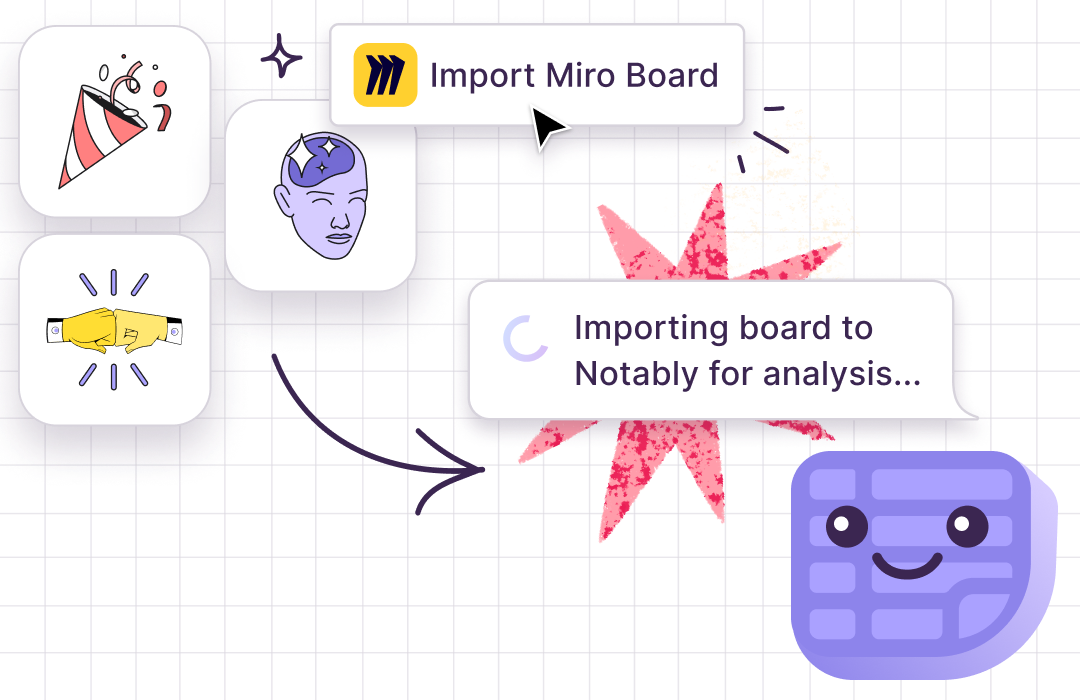
Many of our customers rely on Miro today for it’s unmatched real-time collaboration experience. This is true whether they are design teams brainstorming early concepts or agencies conducting workshops with clients.
But while Miro is an incredible place to work together, it’s challenging to step back from the Board to identify trends. Additionally, it's not a long-term home for research data and insight to live.
Now it doesn't have to. You can use Notably and Miro together seamlessly.
How the Notably + Miro Integration Works
- Use Miro for notes, workshops, or brainstorming sessions.
- In Notably, under ‘Analysis,’ select ‘Import Miro Board’ in a new or existing project.
- Choose a Miro board to import into Notably.
- Now your Miro data is themed, tagged, searchable & can be analyzed with Notably's AI features.
We have exciting plans in store to deepen the experience working with Miro, plus integrations with other whiteboarding tools you know and love.
Dive deeper into these 3 tips for getting the most out of Notably + Miro on the blog.