Automatically highlight and tag AI-generated Summaries on data files, reducing the friction to generate Insights in Notably almost entirely.
What used to take days or weeks to process interviews or notes, now can happen in a matter of minutes, going from raw data files, to structured patterns, to generating insights.
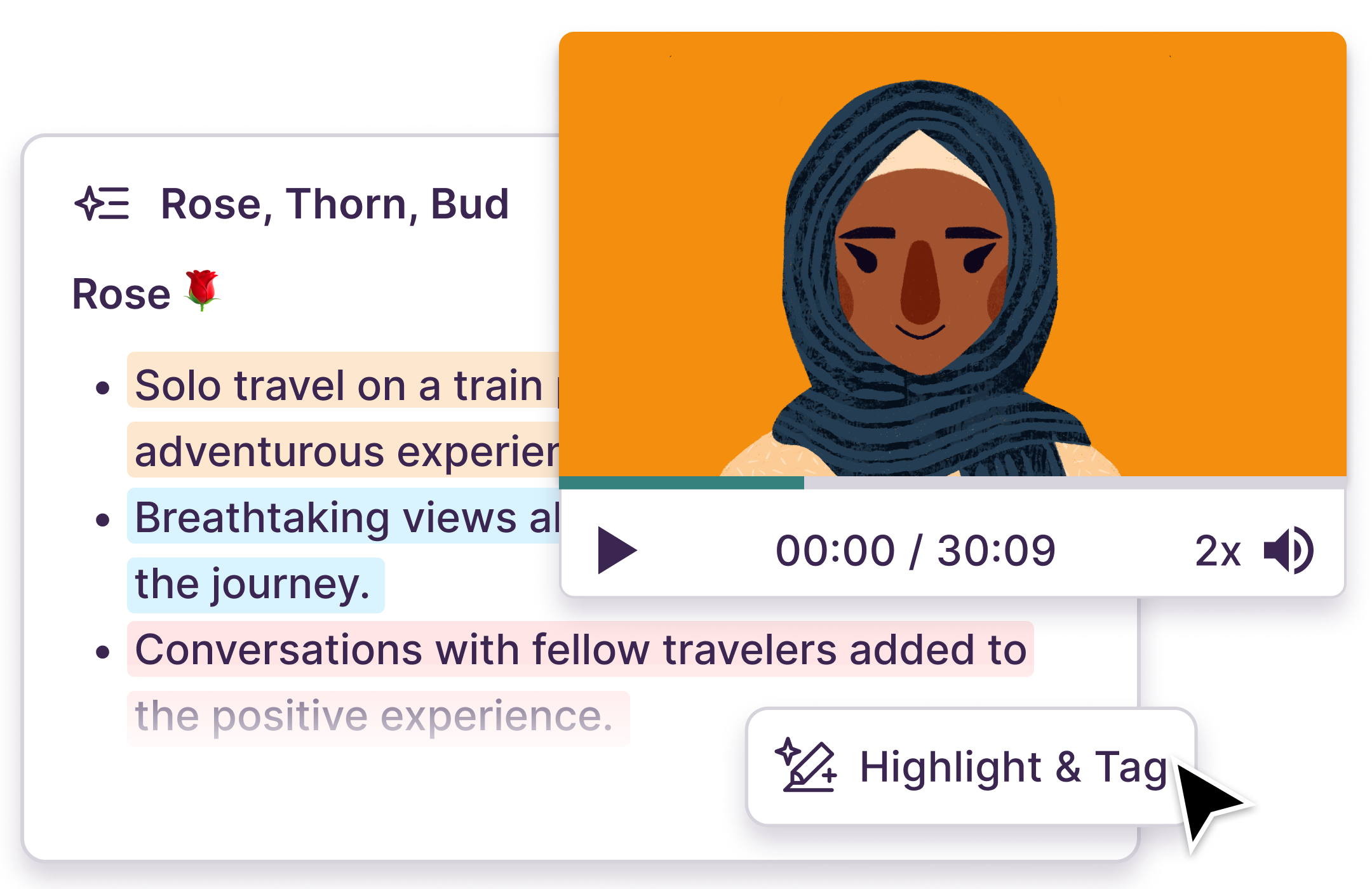
Improved Suggested Tags
As a bonus for this release, we've improved our suggested tags algorithm. Now, the keywords added to your tag descriptions have more influence. And as a double bonus, we've written a prompt you can use with ChatGPT to generate keywords to enrich your custom tags at the bottom of this post.
How to use automatic highlights and tagging in Notably
- Add data to a Notably project, such as videos or docs.
- Click “Summarize” and choose from one of our dozens of AI Summary Templates.
- At the bottom of the Summary block, click “Highlight & Tag”
- Watch the magic happen
For more information on how to use this feature and tips for enhancing the accuracy of tags, read this help article.
