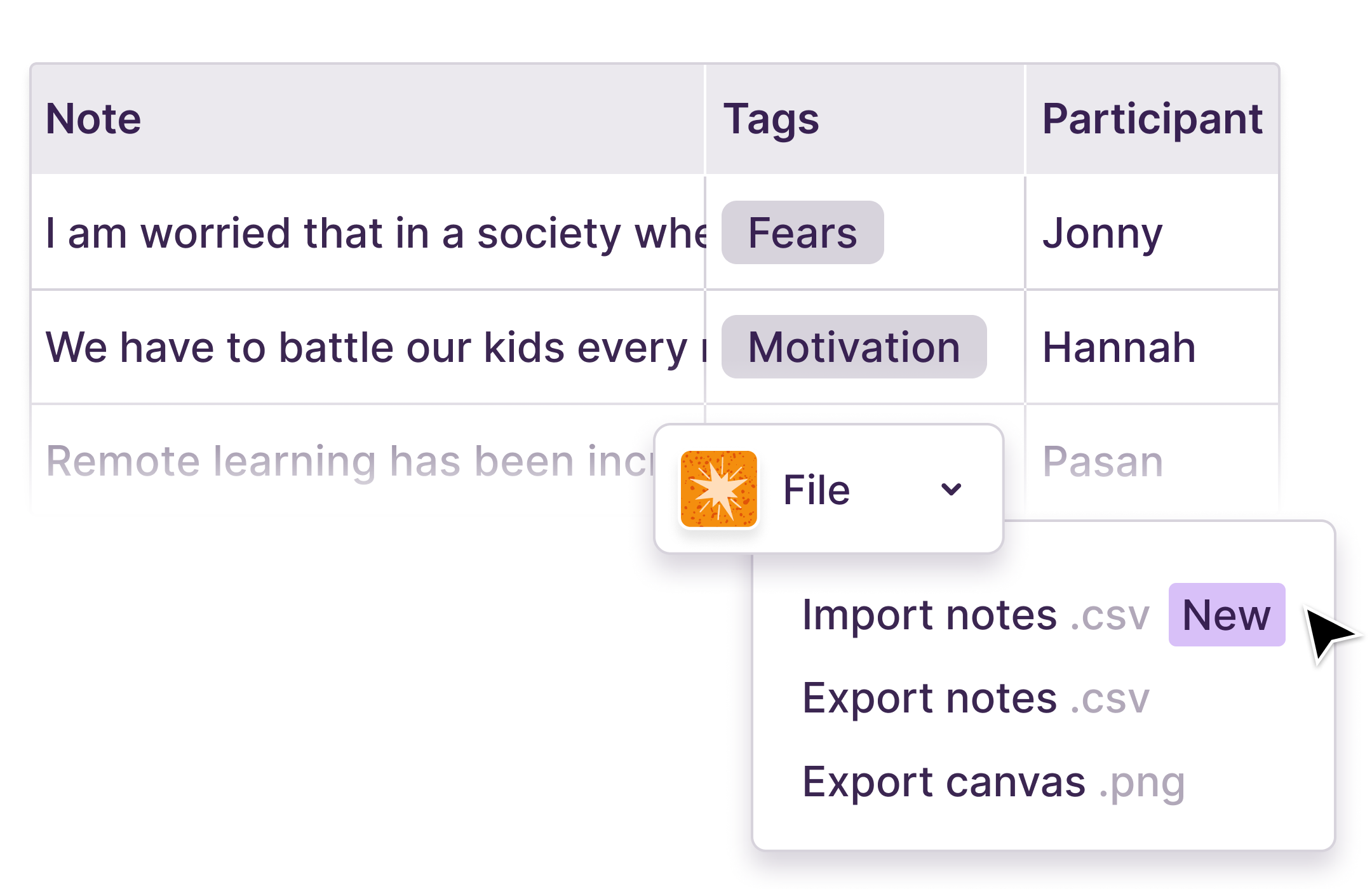
You can import a .csv file in the Analysis section of any Notably project. With just a couple clicks, you can populate your participant database and generate hundreds of notes that are tagged and ready for analysis.
As long as there's a column titled "Notes", "Tags", and "Participant" we'll do the rest of the heavy lifting.
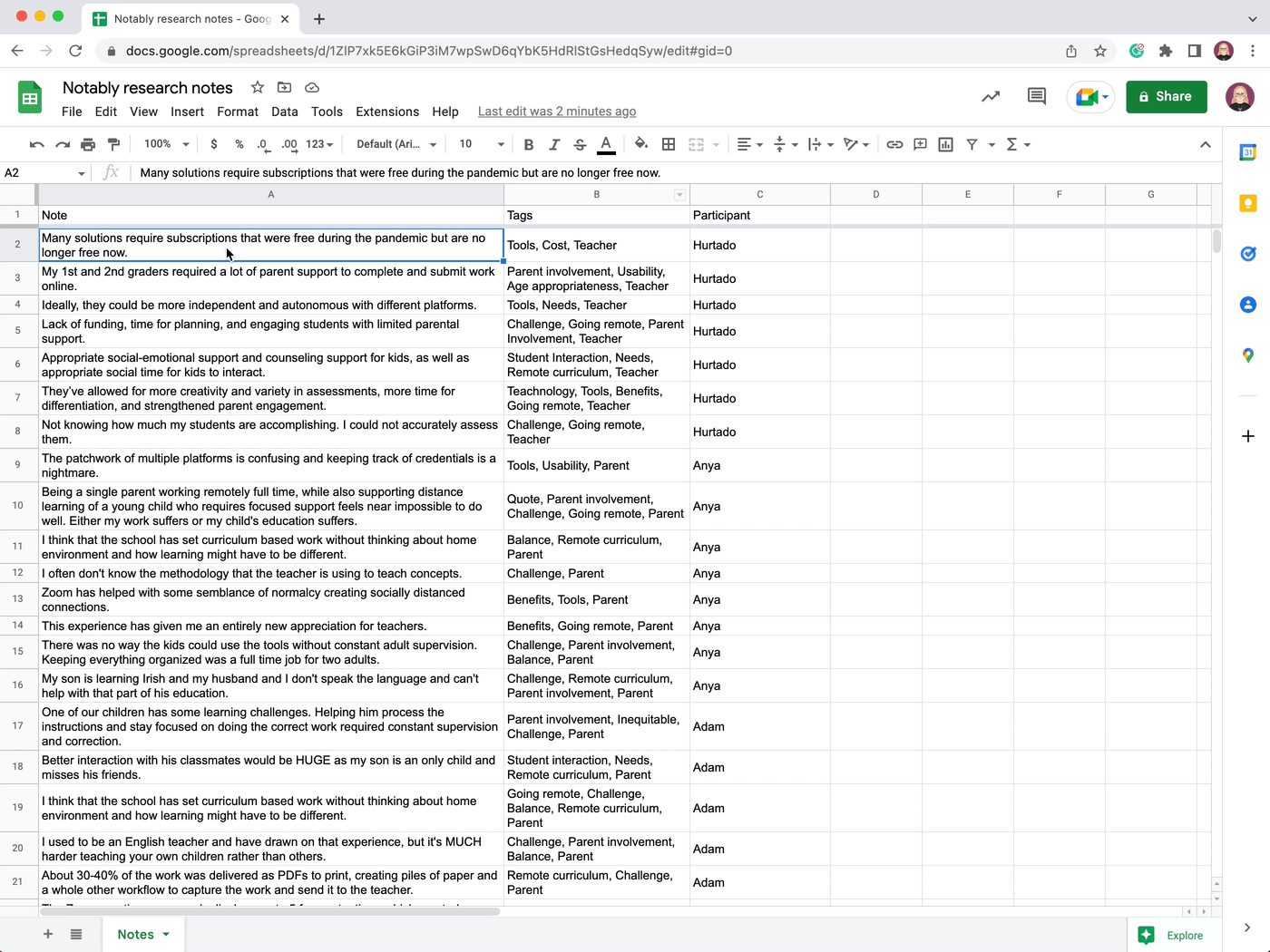
Feel free to try it yourself by downloading this spreadsheet or read the FAQ article for more on importing and exporting data inside a Notably project.