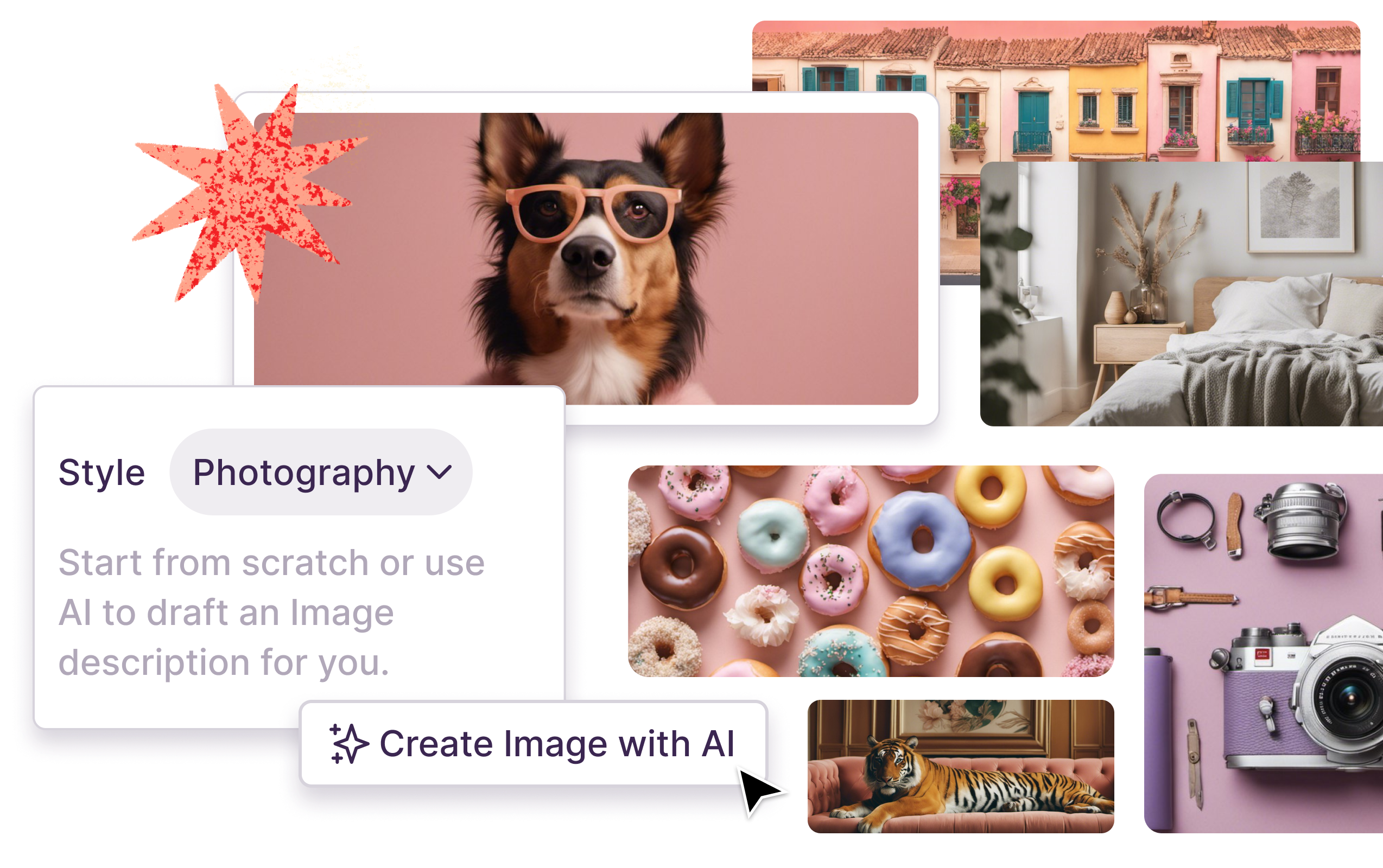
Now you can create one-of-a-kind images for your insights using AI in Notably. Either start from scratch with a description of your vision or draft up a description with AI based on the content of your Insight.
How to create images with AI
- At the top of an Insight, click “Create Image with AI.”
- Choose a style and describe your vision (or use AI to draft it for you from your Insight content)
- Click “Create Images” to generate 4 options.
- Choose the image you like, then click “Use Image.”
For inspiration and as a cheat sheet, here's a link to a collection of insights with images created in Notably and the descriptions used to create them. (We'll keep adding to this, so make sure to bookmark it.)